Firefly Studios released the Stronghold: Definitive Edition and with the remaster, they have added a ton of new features and gameplay mechanics that bring this old classic into the modern era.
Firefly Studios have also added new audio and language support but accessing these features isn’t very accessible for some reason.
How to Change Language in Stronghold: Definitive Edition
Go to your Steam Library and right-click on the game. Scroll down to Properties and then in the general tab you can see the language options. Click on the drop-down arrow next to “Language” and select whatever language you want.
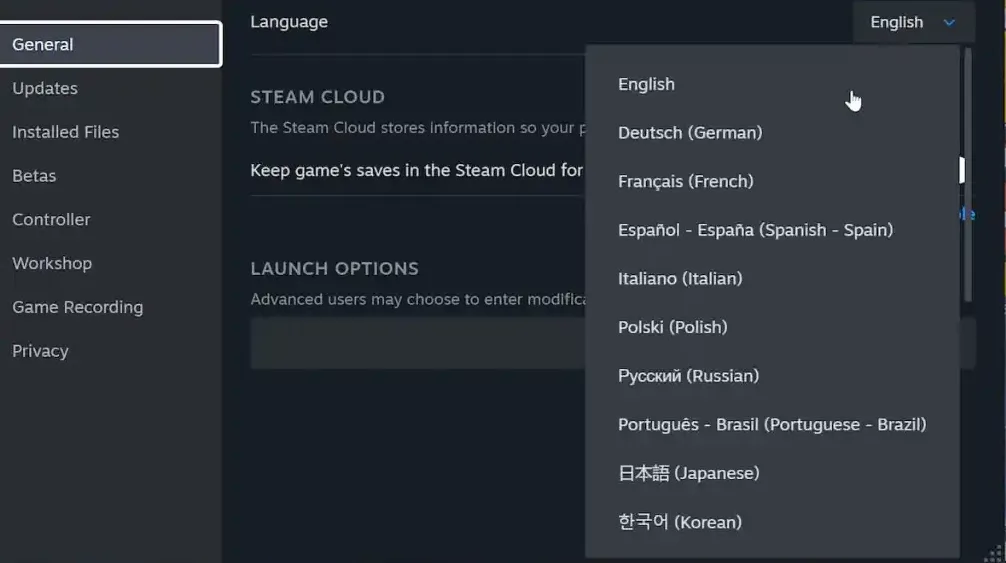
Below is the list of supported languages and audio in Stronghold: Definitive Edition.
| Interface | Full Audio | Subtitles |
|---|---|---|
| Japanese | Japanese | |
| Portuguese – Brazil | Portuguese – Brazil | Portuguese – Brazil |
| Thai | Thai | |
| German | German | German |
| Ukranian | Ukranian | |
| Czech | Czech | |
| Spanish | Spanish | Spanish |
| Russian | Russian | Russian |
| Traditional Chinese | Traditional Chinese | |
| English | English | English |
| Italian | Italian | Italian |
| Polish | Polish | Polish |
| Simplified Chinese | Simplified Chinese | |
| Hungarian | Hungarian | Hungarian |
| Dutch | Dutch | |
| Swedish | ||
| Korean | Korean | |
| Turkish | Turkish | |
| French | French | French |
| Arabaic | Arabaic |
At the time of this writing there is no way to change language and audio inside the game. This is the only way to do, through Steam.






